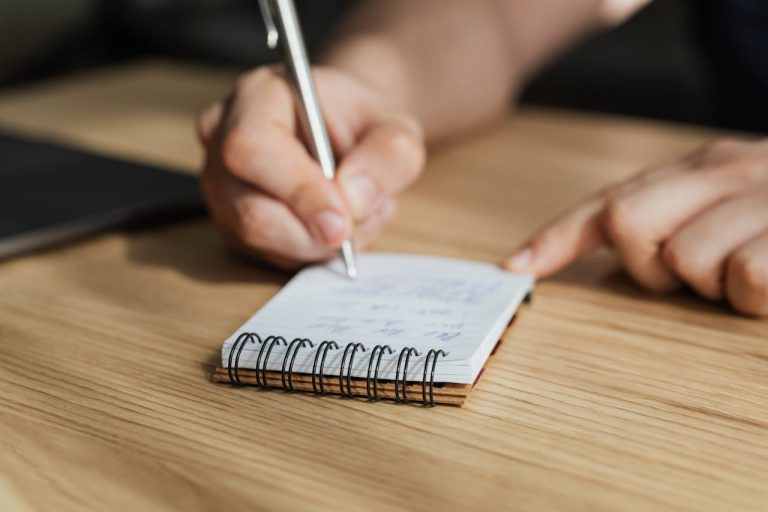We’ve been working behind the scenes to bring you four new updates to Deadline Funnel that make it even easier to convert leads, track performance, and promote your offers. Whether you’re new to the platform or a long-time user, these changes are designed to streamline your workflow and help you get more out of every campaign.
Here’s what’s new.
1. New floating bar templates
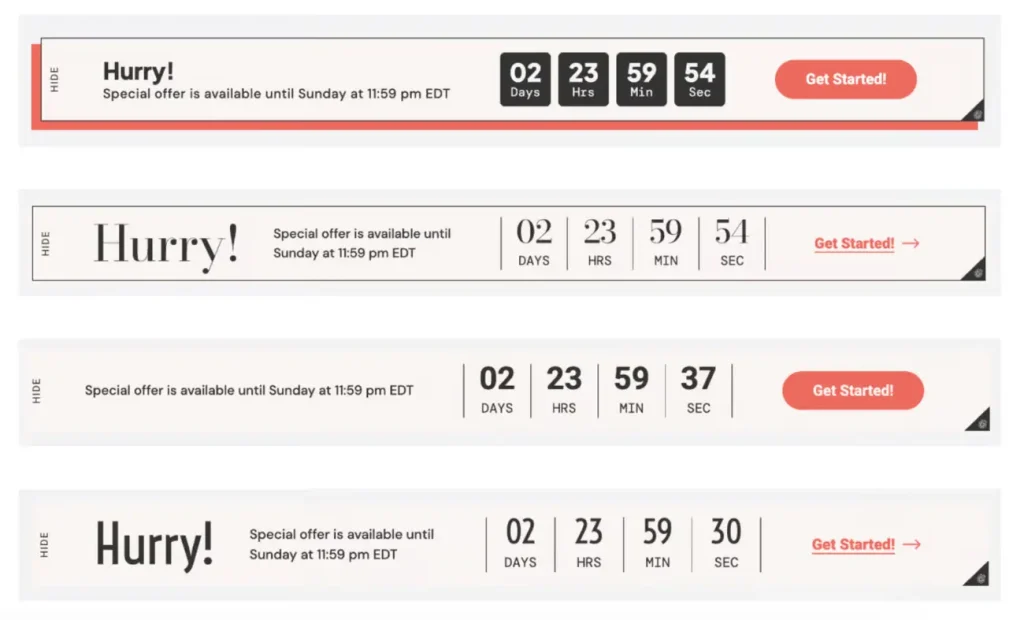
We launched the floating bar in December as a simple, effective way to keep your offers visible on your website. Now, you have even more customization options with three new floating bar templates.
Each template can be suited to your brand with editable content, colors, size, and positioning. Whether you want something subtle or something bold, there’s a design to match your style and goals.
You can explore the new templates inside your campaign settings.
2. Email click tracking
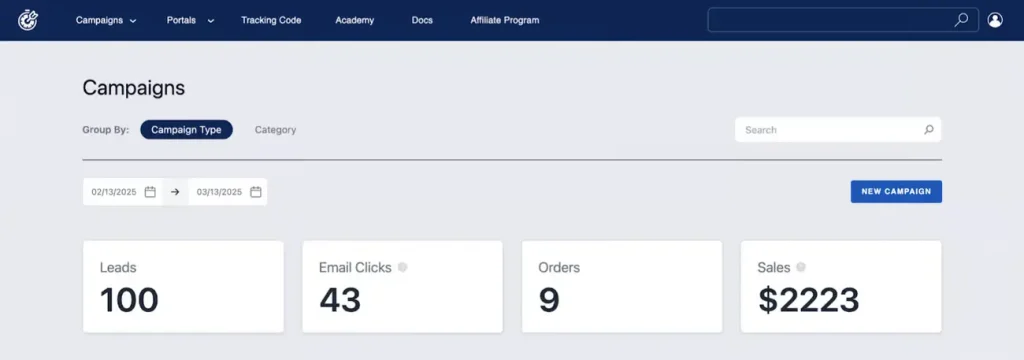
You can now track email link clicks automatically inside Deadline Funnel, giving you better insight into how subscribers are interacting with your evergreen and fixed-date email campaigns.
Here’s what you’ll see:
- Total email clicks per campaign
- Click counts for each link within a campaign
- A full list of individual clicks from the past 30 days
We’ve also added de-duplication: if a subscriber clicks the same link multiple times within 24 hours, it only counts as one click. That gives you a clearer view of unique engagement.
For full details, visit Analytics → Email Clicks in your account.
3. The new announcement bar
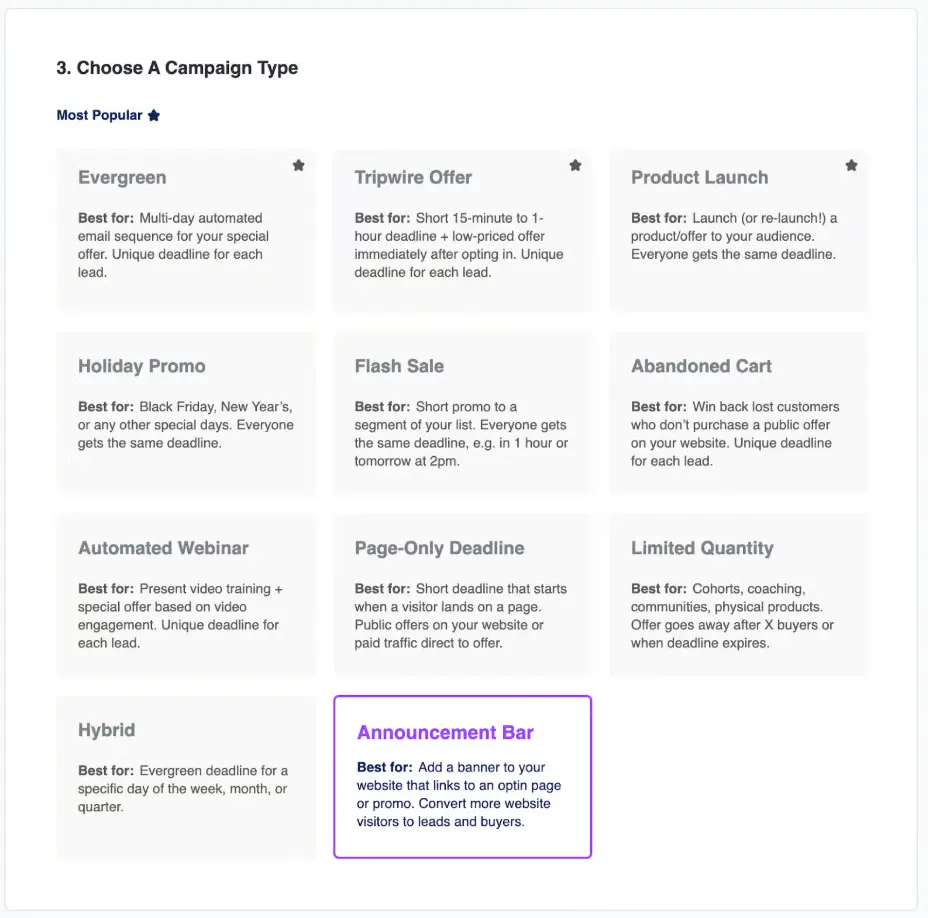
Looking to highlight a lead magnet, drive traffic to a blog post, or promote a limited-time offer without using a countdown? That’s where the new Announcement Bar campaign type shines.
This version of the floating bar doesn’t include a deadline. Instead, it’s designed to boost top-of-funnel conversions by directing attention to key content or promotions on your homepage, blog, or landing page.
You can create your own by selecting “Announcement Bar” when starting a new campaign.
4. New integration and testing videos
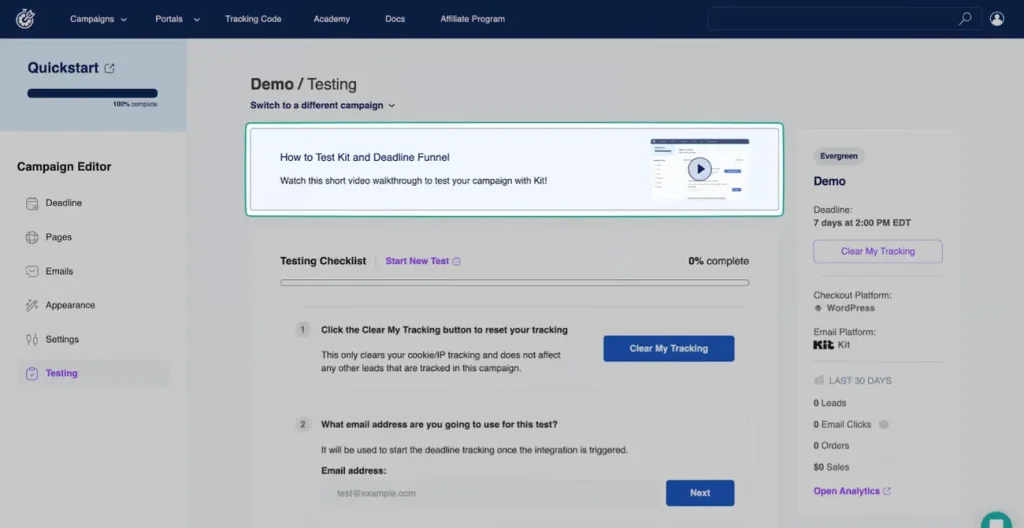
We’ve added a collection of short, helpful videos directly inside the Campaign Editor to make setup and testing easier for you. Each video is just 1–2 minutes long and catered to your campaign type and email platform.
No matter if you’re setting up a new integration or double-checking your automation, these tutorials are here to save you time and keep things running like clockwork.
We’d love your feedback!
Let us know what you think of these updates, or what you’d like to see next. You can reply to this post, send us a message, or book a quick call with the team to chat about your campaigns.
Thanks for being part of the Deadline Funnel community. We’re excited to keep building with you!