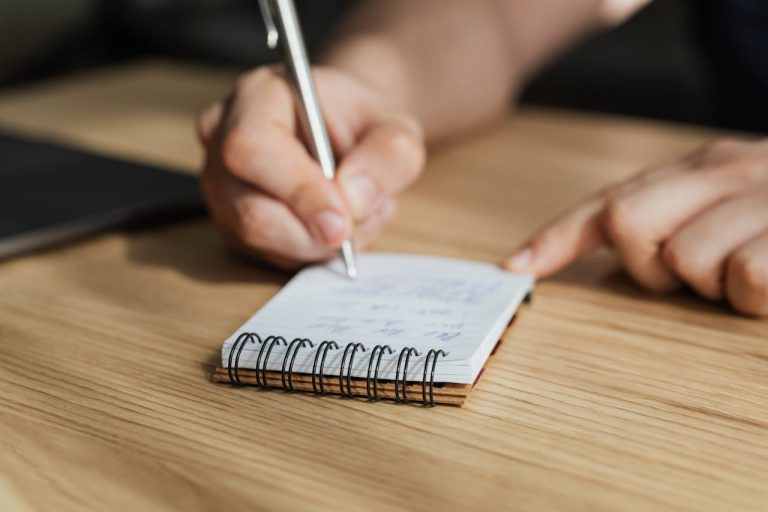The classic AIDA model—Attention, Interest, Desire, Action—has shaped marketing strategies for decades. But B2B buying behavior has changed. Buyers now conduct independent research, consult multiple stakeholders, and expect personalized experiences. The linear funnel no longer reflects how decisions are made. To stay relevant, marketers need a more flexible, buyer-centric approach.
Here’s how the modern funnel looks, what’s changed, and how to adapt your strategy.
Buying journeys are non-linear
The traditional funnel assumes buyers move step by step. In reality, they loop, stall, and revisit stages. A decision-maker might jump from awareness to evaluation, then back to research after a stakeholder raises a concern.
Example: A software engineer discovers your platform (awareness), shares it with their CTO (evaluation), but the CTO wants to compare alternatives (back to research). The loop continues until consensus is reached.
What to do instead:
- Map content to buyer roles, not just funnel stages. Engineers care about integrations. CTOs want scalability and security. Procurement needs pricing clarity.
- Use intent data to identify when accounts re-engage. If a known lead downloads a new whitepaper after weeks of inactivity, trigger a tailored follow-up.
- Build flexibility into your nurture flows. Let leads skip steps or re-enter based on behavior, not a fixed timeline.
Multiple stakeholders drive decisions
Most B2B purchases involve 6–10 stakeholders, each with unique priorities. The funnel isn’t a single path—it’s a network of parallel tracks.
Example: In a mid-market SaaS deal, the marketing lead wants better attribution, the CFO wants cost control, and the IT team needs SSO support. Each stakeholder evaluates your solution through a different lens.
What to do instead:
- Develop modular assets. One-pagers for finance, technical briefs for IT, ROI calculators for execs. Let sales mix and match based on who’s involved.
- Use account-based marketing (ABM) to target entire buying committees. Tailor messaging by role and stage.
- Track engagement across the account, not just individual leads. If multiple contacts from the same company are active, it’s a buying signal.
Trust and friction matter more than ever
Buyers are skeptical. They’ve been burned by overpromises and poor onboarding. They want proof, not pitches. And they’ll drop off if the process is too slow or too salesy.
Example: A prospect fills out a demo form, but gets a generic email three days later. Meanwhile, a competitor offers instant access to a sandbox. Guess who wins?
What to do instead:
- Prioritize speed to value. Offer self-serve demos, live chat with product specialists, or instant calendar booking.
- Use customer proof early and often. Case studies, peer reviews, and user testimonials carry more weight than feature lists.
- Remove friction. Don’t ask for a phone number if you’re not going to call. Don’t gate every asset. Respect the buyer’s time.
The modern funnel isn’t a funnel at all—it’s a dynamic, multi-threaded journey. Adapting means meeting buyers where they are, not where your model says they should be.
The 5 stages of the modern purchase funnel
The traditional purchase funnel—awareness, interest, decision, action—has evolved. B2B buyers now move through a more complex, non-linear process shaped by digital research, peer recommendations, and internal consensus. Understanding the modern funnel helps marketing and sales teams align efforts, deliver relevant content, and reduce friction at each stage.
Let’s break down the five key stages and how to engage buyers at each point.
1. Problem identification
This is the moment a buyer realizes something isn’t working. They don’t know what they need yet—they just know there’s a pain point.
What buyers are doing:
- Searching for symptoms, not solutions
- Reading blog posts, forums, and analyst reports
- Talking to peers or internal stakeholders
What to provide:
- Educational content that frames the problem clearly
- Industry-specific examples that help buyers self-identify
- SEO-optimized blog posts targeting problem-based queries (e.g., “why are my churn rates increasing?”)
Example:
A SaaS CFO notices that forecasting is consistently off. They search for “why SaaS forecasts are inaccurate.” If your site has a guide titled “5 Reasons Your SaaS Forecasts Miss the Mark”, you’re now part of their journey.
2. Solution exploration
Now the buyer knows the problem and starts looking for types of solutions, not vendors. They’re comparing approaches, not products.
What buyers are doing:
- Researching categories (e.g., “revenue forecasting tools” vs “Excel templates”)
- Reading comparison guides and review sites
- Asking peers what they’ve used
What to provide:
- Solution-focused content like “X vs Y” comparisons or frameworks
- Webinars or short videos explaining how different approaches work
- Neutral, educational tone—don’t pitch your product yet
Example:
A RevOps leader comparing “manual forecasting” vs “AI-driven forecasting” finds your whitepaper “Manual vs Predictive Forecasting: What Scales Faster?” This positions your brand as a helpful guide, not a pushy vendor.
3. Vendor consideration
Buyers now have a shortlist. They’re comparing features, pricing, integrations, and support. Internal stakeholders are getting involved.
What buyers are doing:
- Reviewing product pages and pricing
- Requesting demos or trials
- Evaluating fit with existing tools and workflows
What to provide:
- Clear, transparent pricing and feature breakdowns
- Case studies with measurable outcomes
- Demo videos tailored by use case or role
Best practice:
Include a “compare plans” table that highlights key differentiators. For example:
| Feature | Basic Plan | Pro Plan | Enterprise |
|---|---|---|---|
| Salesforce integration | No | Yes | Yes |
| Forecast accuracy AI | No | Yes | Yes |
| Dedicated onboarding | No | No | Yes |
4. Purchase decision
At this point, the buyer is ready to act—but internal approvals, legal reviews, or procurement steps may slow things down.
What buyers are doing:
- Finalizing budget and contract terms
- Getting buy-in from finance, IT, or legal
- Looking for risk-reduction signals
What to provide:
- ROI calculators and security documentation
- Clear onboarding timelines and support commitments
- Personalized follow-ups from sales
Tip:
Send a “decision kit” that includes a summary of value props, case studies, onboarding steps, and FAQs. It helps champions sell internally.
5. Post-purchase validation
The funnel doesn’t end at purchase. Buyers want to feel confident they made the right call, and they’ll influence future buyers.
What buyers are doing:
- Evaluating onboarding experience
- Measuring early results
- Sharing feedback internally or online
What to provide:
- Onboarding checklists and training resources
- Customer success touchpoints in the first 30–90 days
- Opportunities to share wins (e.g., customer stories or reviews)
Example:
After onboarding, invite the customer to a feedback session. If they’re seeing early wins, offer to co-create a case study. This builds trust and fuels future demand.
Each stage of the funnel requires a different approach. Aligning your content and outreach to these stages helps buyers move forward with less friction and more confidence.
The Bottleneck: Moving Customers from Decision to ACTION
Getting a prospect to say “yes” isn’t the finish line—it’s the starting point of a different challenge. Many B2B SaaS companies struggle to convert intent into action. A customer may sign up for a trial, agree to a demo, or even purchase a subscription, but then stall when it’s time to implement, onboard, or expand usage. This gap between decision and execution often slows growth and increases churn risk.
Here’s how to identify what’s causing the stall and how to build momentum that moves customers forward.
Clarify the next step before the decision is made
One common mistake: waiting until after the customer says “yes” to explain what happens next. If the path forward isn’t clear, the decision feels heavier than it should.
Set expectations early. During the sales process, walk prospects through what happens after they commit. For example:
- “Once you sign, we’ll schedule a 30-minute onboarding call within 48 hours.”
- “You’ll get access to your dashboard the same day, and we’ll guide you through setup in three steps.”
This removes ambiguity and makes the decision feel actionable, not abstract.
Use visual timelines. A simple one-page journey map can make a big difference. Show the first 30 days post-signup: key milestones, who’s involved, and what success looks like. This helps internal champions get buy-in from their teams and reduces friction later.
Reduce friction in onboarding and activation
Even small delays or unclear instructions can stall momentum. If the customer doesn’t see value quickly, enthusiasm fades.
Audit your onboarding process. Look for these common blockers:
- Too many steps before the first “win”
- Confusing setup instructions
- Delayed access to the product or key features
For example, if your product requires integration with another system, offer pre-built templates or a guided walkthrough. Don’t make users dig through documentation.
Make it easy to ask for help. Instead of a generic support link, offer a named contact or a live chat option during onboarding. A simple message like “Need help connecting your CRM? Talk to Mike from our onboarding team” can reduce drop-off.
Align internal champions with clear responsibilities
Even when customers are excited, internal misalignment can slow things down. If no one owns the rollout, it doesn’t happen.
Assign roles during onboarding. Help your customer designate a project owner, technical lead, or executive sponsor. Provide a checklist that outlines what each role is responsible for.
Support the champion. Give them resources they can share internally—slide decks, email templates, or short videos explaining the value of the product. The easier you make it for them to advocate internally, the faster things move.
Example: One SaaS company added a “Champion Toolkit” to its onboarding flow. It included a 2-minute explainer video, a sample internal announcement, and a checklist for rollout. Activation rates jumped 18% in the first month.
Moving customers from intent to action isn’t about motivation—it’s about clarity, simplicity, and support. The next step: make it easier to stay engaged.
Visualizing the Purchase Funnel
Understanding how prospects move from awareness to decision is easier when you can see it. A well-visualized purchase funnel helps teams align around buyer behavior, spot friction points, and prioritize optimizations. Whether you’re in marketing, sales, or product, mapping the funnel visually brings clarity to what’s working—and what’s not.
Let’s break down how to visualize the purchase funnel in a way that’s useful, not just pretty.
Start with a clear funnel structure
Before you design anything, define the stages of your funnel. Skip generic labels like “awareness” or “interest” unless you’ve tied them to specific actions or data points.
Here’s an example of a B2B SaaS funnel with actionable stages:
- Visitor: Lands on your website
- Engaged: Views a pricing page, reads a case study, or spends 2+ minutes on site
- Lead: Fills out a demo form or subscribes to a newsletter
- Qualified lead: Meets ICP (ideal customer profile) criteria based on firmographics or behavior
- Opportunity: Enters a sales conversation or trial
- Customer: Signs a contract or converts to paid
Each stage should be tied to a measurable behavior. That way, your funnel isn’t based on guesses—it’s grounded in data.
Choose the right visualization format
The traditional inverted triangle is fine for high-level overviews, but it’s not always the most useful. Choose a format that matches your goal.
Here are three effective options:
- Funnel chart: Best for showing drop-off between stages. Use this to highlight conversion bottlenecks.
- Flow diagram: Ideal for mapping paths between pages, actions, or channels. Tools like Figma or Lucidchart work well here.
- Stacked bar or cohort chart: Useful when you want to compare funnels across segments (e.g., paid vs. organic traffic).
For example, if your paid traffic converts to leads at twice the rate of organic, a side-by-side funnel chart makes that obvious. You can then dig into why—maybe your paid campaigns target more qualified personas.
Make it actionable for teams
A funnel visualization is only useful if people know what to do with it. Don’t just drop a chart into a slide deck and move on.
Instead:
- Add annotations: Call out where drop-offs happen and suggest possible reasons.
- Layer in benchmarks: Compare current performance to past periods or industry averages.
- Tie to ownership: Mark which team owns each stage. This helps avoid finger-pointing and drives accountability.
For example, if 70% of engaged visitors never become leads, that’s likely a marketing issue. But if qualified leads aren’t converting to opportunities, sales may need to revisit their outreach strategy.
You can also use color coding to highlight healthy vs. underperforming stages. Green for on-target, yellow for watch, red for needs attention. Keep it simple, but make it clear.
Once your funnel is visualized and shared, it becomes a living tool—not just a static report. Next, we’ll look at how to use funnel data to prioritize experiments and drive growth.
How to Measure Your Funnel’s Success
Knowing whether your marketing and sales funnel is working means more than watching leads come in. You need to track how prospects move from awareness to purchase, where they drop off, and what drives conversions. Measuring funnel success helps you spot weak points, optimize campaigns, and tie your activities directly to revenue.
Here’s how to break it down and measure what matters.
Track conversion rates at each stage
Start by defining the stages of your funnel. A typical B2B SaaS funnel might include:
- Visitor → Lead (e.g., form fill, demo request)
- Lead → Marketing Qualified Lead (MQL)
- MQL → Sales Qualified Lead (SQL)
- SQL → Opportunity
- Opportunity → Closed/Won
For each stage, calculate the conversion rate by dividing the number of people who moved to the next stage by the number who entered the current one. For example:
If 1,000 visitors become 100 leads, your visitor-to-lead conversion rate is 10%.
This helps you identify where prospects drop off. A low MQL-to-SQL rate might mean your lead scoring is off or your sales team isn’t aligned with marketing.
Tip: Use a CRM like HubSpot or Salesforce to automate this tracking. Set up dashboards that show conversion rates over time so you can spot trends quickly.
Measure funnel velocity
Funnel velocity shows how fast leads move through your funnel. It’s not just about volume—it’s about speed. The faster qualified leads become customers, the healthier your pipeline.
To calculate average velocity between stages, measure the time it takes for a lead to move from one stage to the next. For example:
- MQL to SQL: 3 days
- SQL to Opportunity: 5 days
- Opportunity to Closed/Won: 14 days
If deals are stalling at the proposal stage, it could point to pricing objections or a lack of urgency. If MQLs sit untouched for days, your handoff process might need work.
Best practice: Set benchmarks for each stage and monitor deviations. Use alerts to flag leads that sit in a stage longer than your target timeframe.
Tie funnel performance to revenue
Conversion rates and velocity are useful, but they don’t tell the whole story. To measure true success, connect funnel metrics to revenue outcomes.
Start by calculating the average deal size and win rate. Then work backward to see how many leads you need at the top to hit revenue goals. For example:
- Average deal size: $10,000
- Win rate: 20%
- Goal: $500,000 in new revenue
You’ll need 250 opportunities to hit that goal. If your lead-to-opportunity rate is 10%, you’ll need 2,500 leads.
Use this data to:
- Set realistic lead targets for marketing
- Prioritize high-converting channels
- Justify budget increases with revenue projections
Pro tip: Segment your funnel by channel, campaign, or persona. A webinar might drive fewer leads than paid search, but if it converts at 3x the rate, it deserves more investment.
Once you’re tracking these metrics consistently, you’ll have a clear picture of what’s working and what needs attention. Next, we’ll look at how to optimize your funnel based on these insights.
FAQ
This section addresses common questions users have when evaluating or using a B2B SaaS platform. Whether you’re comparing vendors, setting up integrations, or navigating pricing models, the answers below are based on real scenarios and practical use cases. Each response includes specific examples to help you make informed decisions faster.
How does pricing typically work for B2B SaaS platforms?
Most B2B SaaS platforms follow one of three pricing models: per user, usage-based, or tiered plans. Each has tradeoffs depending on your team size, usage patterns, and growth plans.
- Per user pricing is common for tools like CRM systems or project management platforms. For example, Salesforce charges per seat, so if you have 20 sales reps, you’ll pay for 20 licenses. This model works well if your team size is stable and predictable.
- Usage-based pricing is often used by API platforms or data tools. For instance, Snowflake charges based on compute and storage usage. This model can scale with your needs, but costs can spike if usage isn’t monitored.
- Tiered pricing combines features and limits into packages. A tool like HubSpot offers Starter, Professional, and Enterprise tiers, each unlocking more features and higher usage limits. This model helps teams grow into the product over time.
Best practice: Before committing, map your expected usage to the pricing structure. Ask vendors for real usage examples from similar companies so you can model costs accurately.
What integrations should I prioritize during setup?
Start with systems your team already relies on daily. For most B2B SaaS tools, integrating with your CRM, email platform, and data warehouse should come first.
- CRM: Syncing with tools like Salesforce or HubSpot allows sales and marketing teams to access customer data where they work. For example, if you’re using a customer success platform, integrating it with your CRM ensures account managers see real-time usage data alongside deal history.
- Email platforms: Integration with Gmail or Outlook lets you track communication, automate follow-ups, and centralize customer interactions.
- Data warehouses: Connecting to Snowflake or BigQuery helps your analytics team build dashboards and run queries without manual exports.
Best practice: Use native integrations when available. If not, explore middleware tools like Zapier or Workato to bridge systems without custom code.
How do I evaluate feature fit during a trial?
A trial period should focus on replicating your core workflows, not just clicking through features. Set up a sandbox environment that mirrors your real use cases.
For example, if you’re testing a marketing automation platform, don’t just send a test email. Instead:
- Import a sample contact list
- Set up a drip campaign
- Track engagement metrics
- Review reporting dashboards
This approach helps you evaluate usability, performance, and gaps before committing.
Best practice: Involve the actual users early. If your sales team will use the tool daily, have them test it during the trial. Their feedback will surface friction points you might miss.
Still have questions? Most vendors offer onboarding calls or sandbox environments—use them to test real workflows before making a decision.