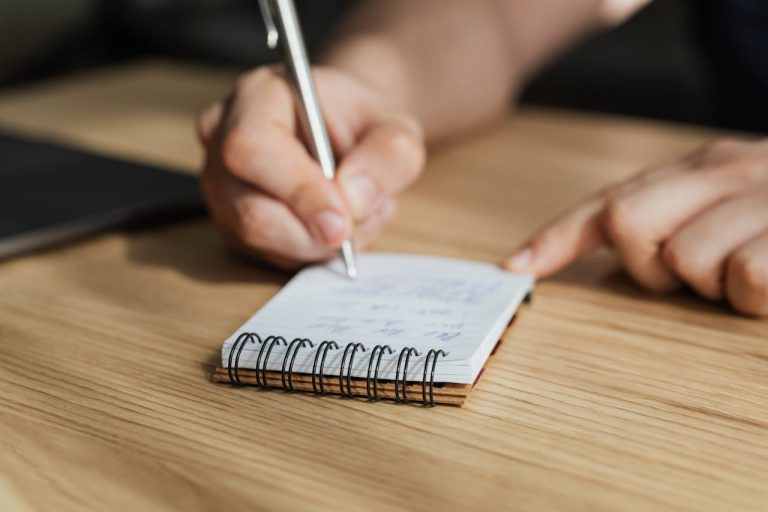Using an email countdown timer can help boost sales and increase engagement with your audience. Our Deadline Funnel clients tell us the email countdown timer is one of their favorite features, especially for automated evergreen marketing funnels.
Email countdown timers put behavioral economics and buying psychology in your corner but you need to use them correctly. In this guide you’ll learn the essential do’s and don’ts every marketer should know.
Do’s
1. Send at least 3 emails on the last day of your promotion
As your promotion comes to a close, sending multiple reminders with the email countdown timer can help create a sense of urgency and encourage last-minute purchases. Consider sending at least three emails on the final day to capitalize on this urgency.
Some marketers resist taking action on this advice because they believe (incorrectly) that they’ll damage their relationship with their audience. I’ve been recommending this tip for over a decade and I’ve only heard positive feedback. There are very few tactics you can rely on to increase sales every single time you use it but I believe this is one of them.
2. Check how your email countdowns appear on multiple devices
With more people accessing their email on mobile devices, it’s crucial to ensure that your email countdown timer looks good and functions properly across different devices and screen sizes. Check the appearance of your countdown timer on smartphones, tablets, and desktop computers to provide a consistent user experience.
3. Customize the email countdown appearance to your brand
An email countdown timer should complement your brand’s look and feel. Ensure that the timer’s design, colors, and fonts align with your branding guidelines to provide a consistent experience for your subscribers.
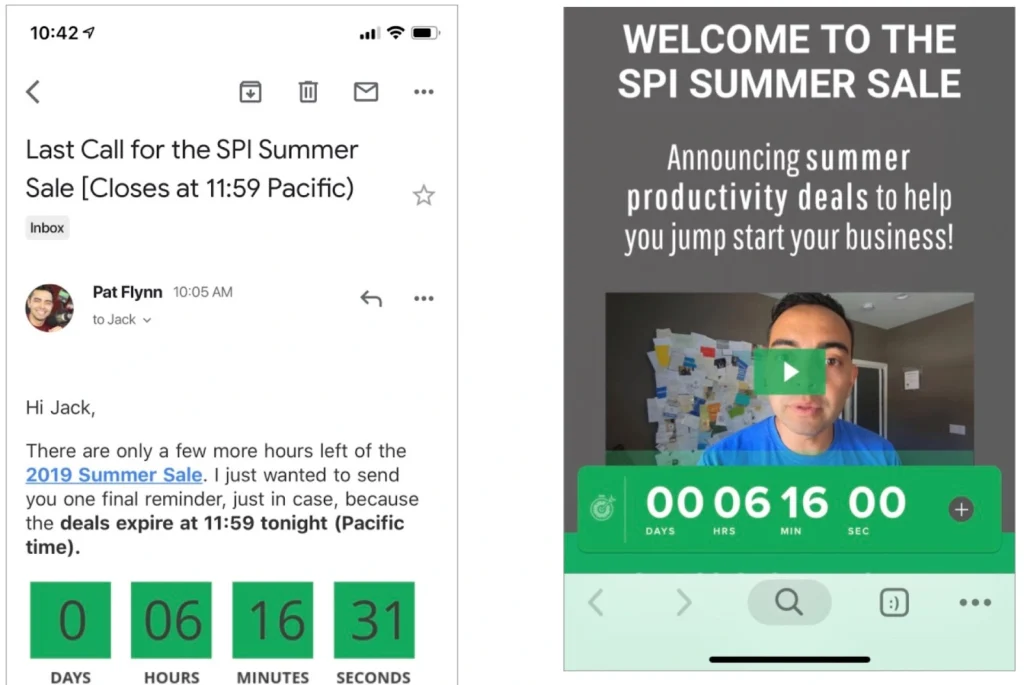
In the screenshot above you see an example of how Pat Flynn uses Deadline Funnel’s email countdown timer feature to promote a course on his Smart Passive Income site. He’s customized the timer to match his site’s colors.
4. Personalize the deadline to each subscriber (for evergreen campaigns)
For evergreen campaigns, personalizing the deadline for each subscriber is a powerful way to leverage both marketing automation and the conversion boost that comes from urgency. But you need to be sure you’re using a reliable software tool to track your subscribers across different devices and different parts of your marketing stack. Only Deadline Funnel has the power to keep each subscriber’s deadline personalized and accurate across devices.
5. Test your emails before sending
Before launching your email campaign, it’s essential to test your emails thoroughly to ensure that your email countdown timer displays correctly and functions as intended. This includes checking the compatibility of the timer with various email clients and devices.
You also want to test the integration between Deadline Funnel and your email service provider. Deadline Funnel offers numerous integrations with popular platforms like Mailchimp, ConvertKit, and ActiveCampaign. This ensures seamless integration of countdown timers in your email campaigns.
For your evergreen campaigns be sure to go through our comprehensive testing guide for evergreen campaigns to help you make sure everything is working properly, including the email countdown timers.

Don’ts
1. Don’t use fake urgency
Creating a sense of urgency is powerful, but using fake urgency can damage your brand’s reputation and trustworthiness. Use authentic evergreen funnels and personalized deadlines that genuinely expire to maintain credibility with your audience.
Some marketers mistakenly believe the only way to have “real” deadlines is with launches and other fixed date promotions. They’re wrong. As long as your messaging is accurate and what you say in your emails is what happens for your leads, you’re being honest.
2. Don’t use email countdowns more than 72 hours before the deadline
Studies have shown deadlines are most effective during the 72 hours before a deadline. I call this “deadline distance”. You want to avoid using your email countdowns or even mentioning the deadline outside the 72 hours prior to the deadline.
In fact, if you use email countdown timers far too soon in your campaign you run the risk of actually creating procrastination in your prospects.
3. Don’t use inferior email timer software
Not all email timer software is created equal. Choose a reliable and feature-rich solution like Deadline Funnel to ensure that your email countdown timers work seamlessly across devices and email clients.
And if you’re going to have evergreen marketing funnels then you need to be sure you choose the right platform to keep the deadlines for each lead accurate. Deadline Funnel is designed to do exactly that and no one does it better. Which brings me to my next point.
4. Don’t limit yourself to just using email countdown timers for fixed date campaigns
Email countdown timers can be just as effective in evergreen campaigns as they are in fixed-date campaigns. Deadline Funnel makes it possible to leverage marketing automation to continuously bring in leads and give each lead a unique and personalized deadline.
Some of the most popular thought leaders like Amy Porterfield and Pat Flynn use Deadline Funnel to increase conversations for evergreen campaigns as well as launches and flash sales.
5. Don’t forget about the “offer expired” image
Once your promotion has ended, it’s important to display an “offer expired” image in your email. This helps maintain your credibility and prevents confusion among subscribers who may view the email after the deadline has passed.
Deadline Funnel has a default “offer expired” image but you can also choose from several different options and even upload your own unique image to show your subscribers if they read the email after the deadline.